Voice Command System
The voice command system enables the navigation, audio/video, hands-free and air con- ditioning systems to be operated using voice commands.
For details, refer to the “Owner’s Manual” and “Navigation System Owner’s Manual”.
NOTE: When inputting voice commands you must wait until after the beep to speak.
■Basic operation
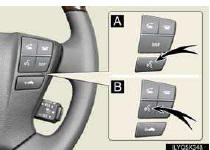

1 Press  or
or
 .
.
- If you know the command:
2 Press  or
or
 again.
again.
- If you do not know the command:
Follow the voice guidance to learn the com-
mand and then press or
or
 again.
again.
3 Say a command after the beep.
■ Important voice commands information and tips
• Voice commands can be used while driving.
• If you know what command to use, you can press
 or
or
 at any time to
interrupt the voice guidance.
at any time to
interrupt the voice guidance.
• Saying “Help” prompts voice guidance to offer examples of commands and
operation
methods.
■Natural speech information (English only)
Due to natural language speech recognition technology, this system enables recognition of a command when spoken naturally.

*: Say the desired artist name or album name in the place of the “
”.
See also:
Installing child restraints
Follow the child restraint system manufacturer’s instructions. Firmly
secure the child restraints to the outboard second seats using the
LATCH anchors or a seat belt. Attach the top tether strap w ...
By geographic region
In the United States, U.S.
Territories and Canada
To obtain warranty service in the
United States, U.S. territories or
Canada, take your vehicle to an
authorized Lexus dealership. If your
vehi ...
Using the storage features
List of storage features
1. Glove box.
2. Auxiliary boxes (if equipped).
3. Bottle holders/door pockets.
4. Cup holders.
5. Console box.
6. Under tray.
Glove box
The glove box can be opened ...
