Overview button and guidance screen

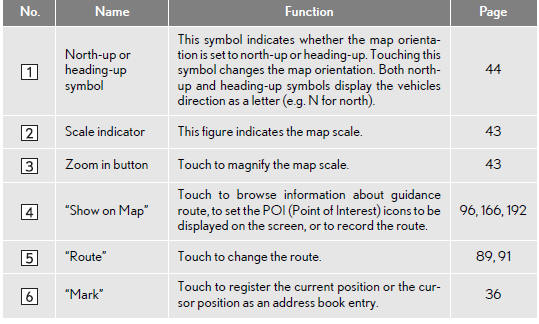

*: Press and hold the “PWR·VOL” knob for 3 seconds or more to turn off the screen and restart the navigation system. Do this when the vehicle-mounted device response is extremely slow.
See also:
Outside rear view mirrors
Mirror angle can be adjusted using the switch.
To select a mirror to adjust, press the switch.
1. Left
2. Right
To adjust the mirror, press the switch.
1. Up
2. Right
3. Down
4. Left
Fol ...
If you have a flat tire
Remove the flat tire and replace it with the spare provided.
- Before jacking up the vehicle
• Stop the vehicle on a hard, flat surface.
• Set the parking brake.
• Shift the shift leve ...
Body Repairs
If you’re involved in a collision, you
want your vehicle to be returned to
its pre-accident condition when
repaired. That’s why it is important to
make sure repairs are made only with
Genuine ...
