Rear seat entertainment system features
The rear seat entertainment system is designed for the rear passengers to enjoy audio and DVD video.

1. Front audio system
2. Displays
3. Rear seat entertainment system controller
4. A/V input port
5. Headphone volume control dials and headphone jacks
The rear seat entertainment system can be used when the ŌĆ£ENGINE START STOPŌĆØ switch is in ACCESSORY or IGNITION ON mode.
Displays

A display is installed in the back of each front seat. When audio−video equipment is connected to the A/V input port, rear passengers can enjoy different audio sources on each display. See ŌĆ£ŌĆöUsing the video modeŌĆØ on page 284.
Rear seat entertainment system controller
Use the controller to operate both the left and right side displays. Some controller buttons are shared between the left and right side displays. When operating those buttons, first select the desired display using the select display switch.
To operate, aim the controller at the desired display.

1. Controller buttons for the left side display
2. Controller buttons for the right side display
3. Turns display off
4. Selects the display to be operated (for some controller buttons only)
Before using the controller (for new vehicle owners)

An insulating sheet is set to prevent the batteries from being discharged. Remove the insulating sheet before using the remote control.
Replacing the controller batteries Necessary item for replacing ŌĆ£3 AA batteriesŌĆØ.

1. Remove the cover.

2. Remove the depleted batteries and install the new ones.
If the batteries are discharged, the following symptoms may occur.
The rear seat entertainment system controller will not function properly.
The operational range is reduced.
When using 3 AA batteries
Batteries can be purchased at your Lexus dealer, electric appliance shop, or camera stores.
Replace only with the same or equivalent type recommended by a Lexus dealer.
Dispose of used batteries according to the local laws.
Headphone jacks
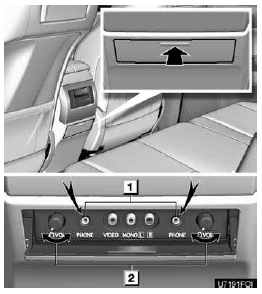
1. To use the headphones, connect them to the jack.
2. To adjust the volume
1. Push and release the lid.
2. Turn the knob clockwise to increase the volume. Turn the knob counterclockwise to decrease the volume.
Headphones
With some headphones generally available in the market, it may be difficult to catch signals properly. Lexus recommends the use of Lexus genuine wireless headphones.
Please contact your Lexus dealer for further details.
Volume
Adjust the volume when you connect the headphones to the jack. Loud sounds may have a significant impact on the human body.
Caution screen

This screen appears for a few seconds when the ŌĆ£ENGINE START STOPŌĆØ switch is in ACCESSORY or IGNITION ON mode.
Changing the source

1. Turning on the audio source selection screen
2. Inputting the selected icon
3. Selecting an icon
Push ŌĆ£SOURCEŌĆØ to display the audio source selection screen.

Select an audio source.
Changing the speaker output

To play the rear audio over the speakers in the vehicle, turn ŌĆ£Speaker OutputŌĆØ on.
CAUTION
While driving
Do not use headphones.
Doing so may cause an accident, resulting in death or serious injury.
To prevent accidents and electric shock
Do not disassemble or modify the remote control.
When the remote control is not used
Stow the remote control. Injuries may result in the event of an accident or sudden braking.
Conversational speech on some DVDs is recorded at a low volume to emphasize the impact of sound effects. If you adjust the volume assuming that the conversations represent the maximum volume level that the DVD will play, you may be startled by louder sound effects or when you change to a different audio source. The louder sounds may have a significant impact on the human body or pose a driving hazard. Keep this in mind when you adjust the volume.
Removed battery and other parts:
Keep away from children.
These parts are small and if swallowed by a child they can cause choking.
NOTICE
Cleaning the display
Wipe the display with a dry soft cloth.
If the screen is wiped with a rough cloth, the surface of the screen may be scratched.
To prevent damage to the remote control
Keep the remote control away from direct sunlight, temperature heat and high humidity.
Do not drop or knock the remote control against hard objects.
Do not sit on or place heavy objects on the remote control.
For normal operation after replacing the battery, observe the following precautions to prevent accidents:
Always work with dry hands.
Moisture may cause the battery to rust.
Do not touch or move any other components inside the remote control.
Do not bend either of the battery terminals.
INFORMATION
Rear seat entertainment system can be locked to prevent rear passengers from operating the entertainment system. (See ŌĆ£ Rear system lockŌĆØ on page 332.)
- Using the radio
- Using the DVD changer
- Playing an audio CD/CD text
- Playing MP3/WMA discs
- Playing DVD video/audio
- Using the video mode
- Changing other settings
See also:
Bluetooth® audio system setup
- System setup items and operation procedures
Pattern A
To enter the menu for each function, follow the steps below using a voice command
or the ŌĆ£TUNE/SELŌĆØ knob:
Pattern B
Press the Ō ...
Weight limits
ŌĆó The gross trailer weight must never exceed 6500 lb. (2948 kg).
ŌĆó The gross combination weight must never exceed 13100 lb. (5492 kg).
ŌĆó The gross vehicle weight must never exceed the GVWR i ...
Key information
The following keys are provided with the vehicle.
1 Electronic keys
ŌĆó Operating the smart access
system with push-button
start
ŌĆó Operating the wireless
remote control function
2 Mechanica ...
