Overview button and guidance screen

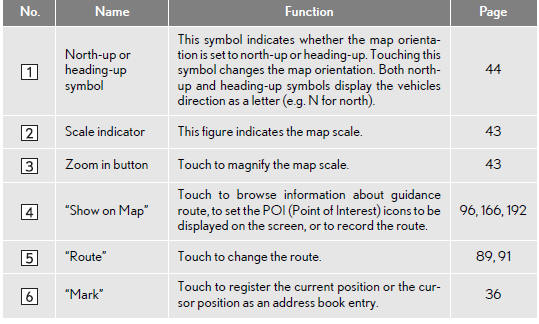

*: Press and hold the “PWR·VOL” knob for 3 seconds or more to turn off the screen and restart the navigation system. Do this when the vehicle-mounted device response is extremely slow.
See also:
Setting and deleting destinations
ADDING DESTINATIONS
Destinations can be added and routes
can be searched again.
1 Touch “Route”.
2 Touch “Add”.
3 Input an additional destination in the
same way as a destination sea ...
Display items
Trip information contents
Trip information items displayed can be switched by pressing the “ENTER” switch
upwards or downwards.
• Outside temperature display
Displays the outside temperat ...
Key information
Keys
The following keys are provided with the vehicle.
1. Electronic keys
• Operating the smart access
system with push-button start.
• Operating the wireless
remote control function.
2. ...
